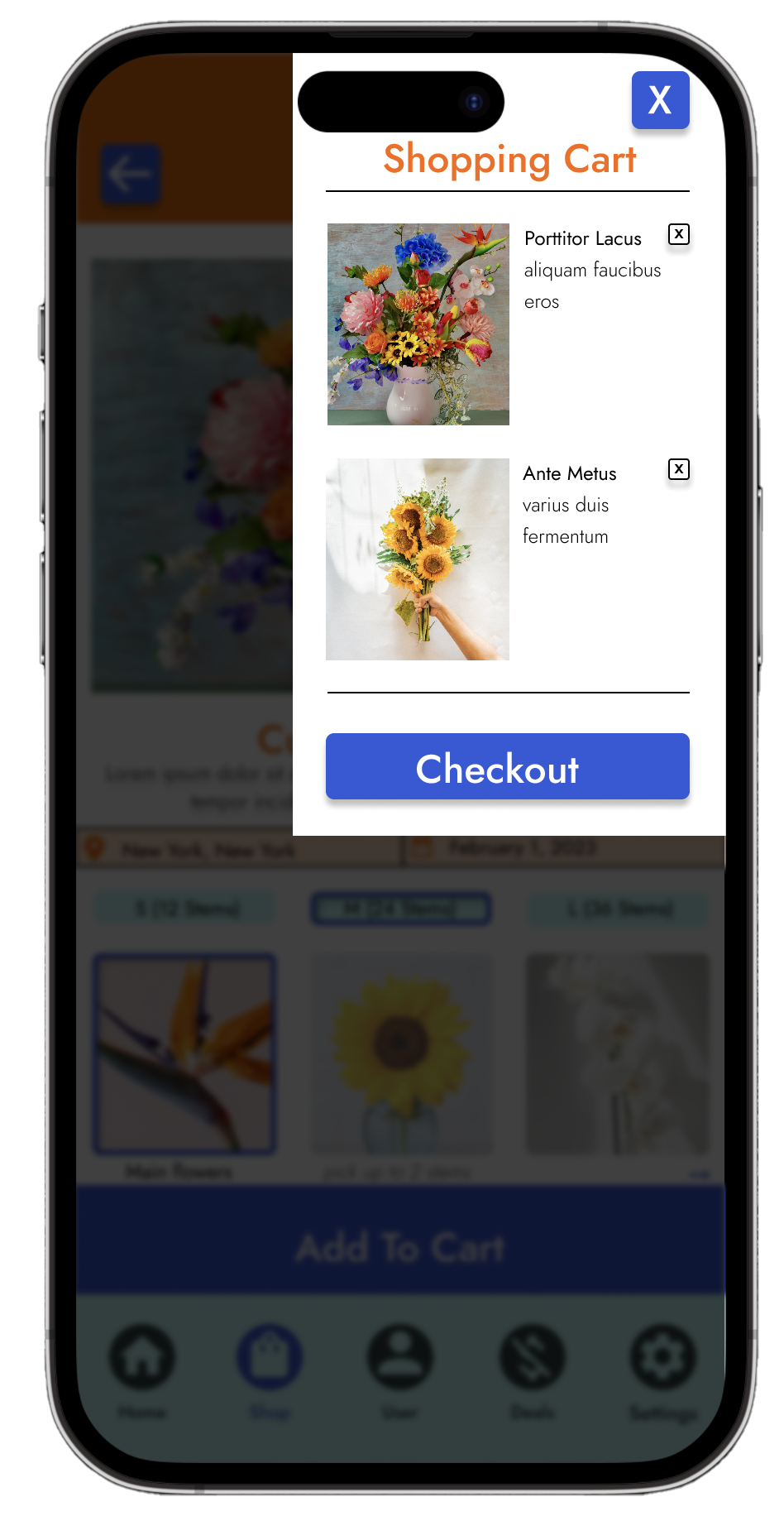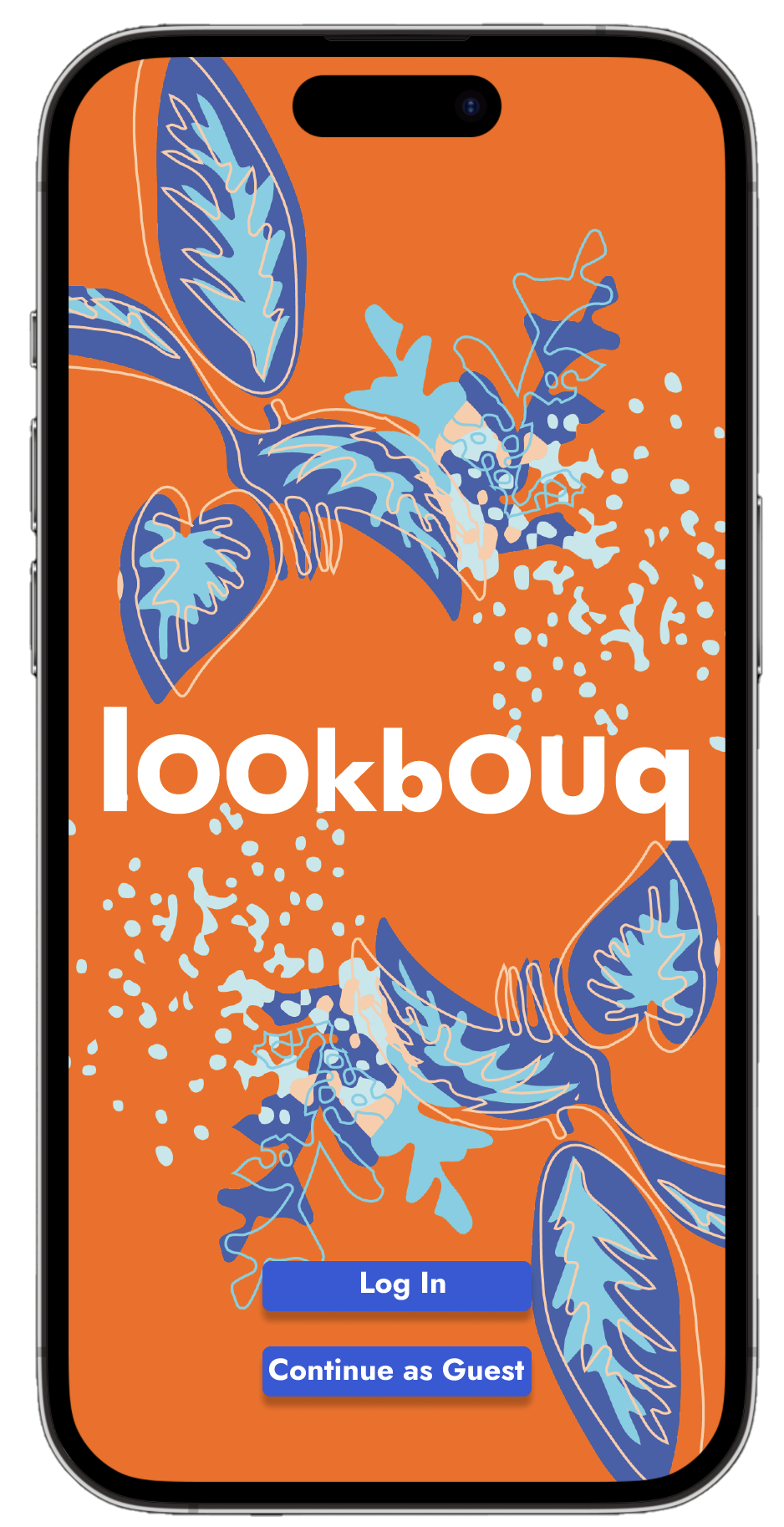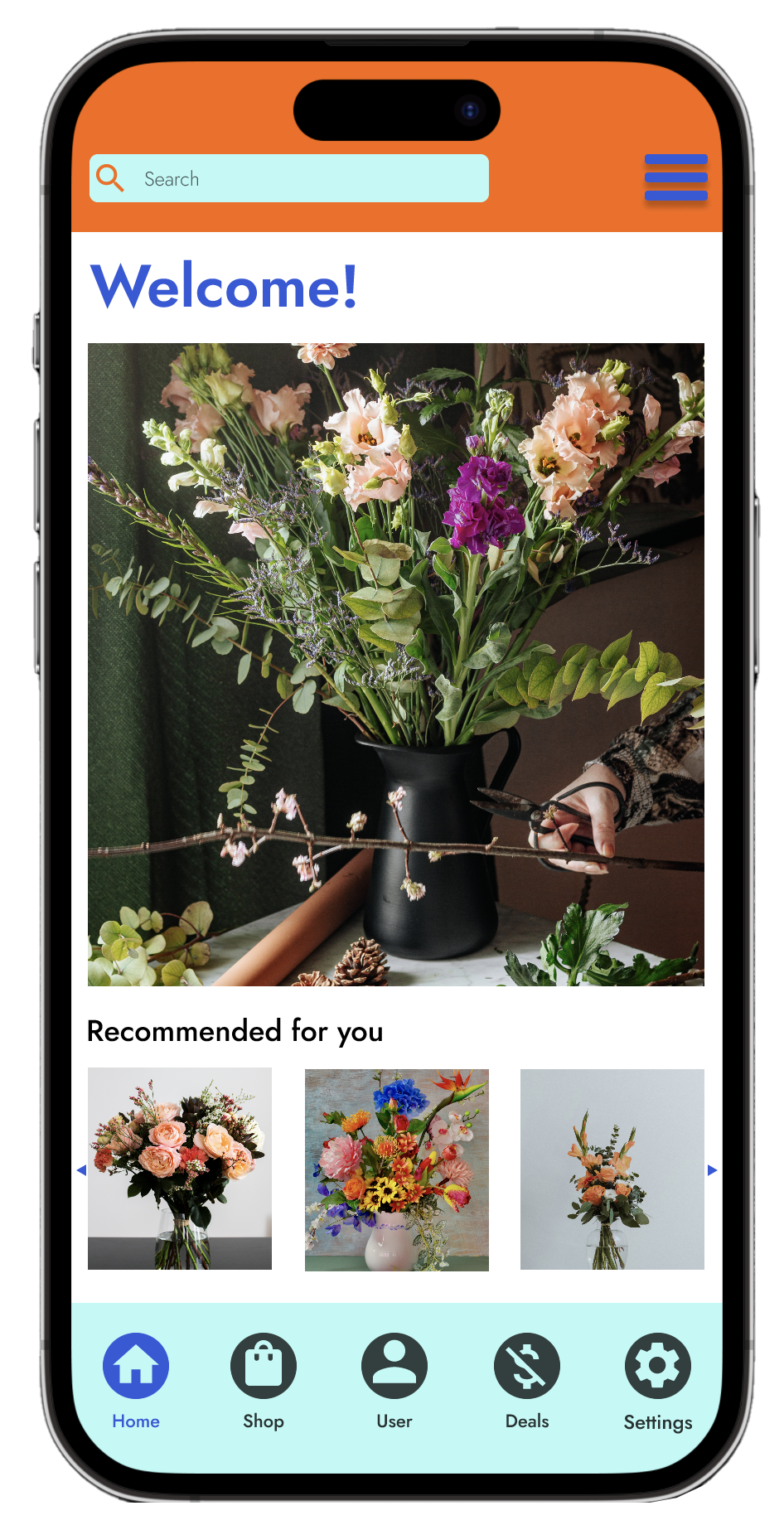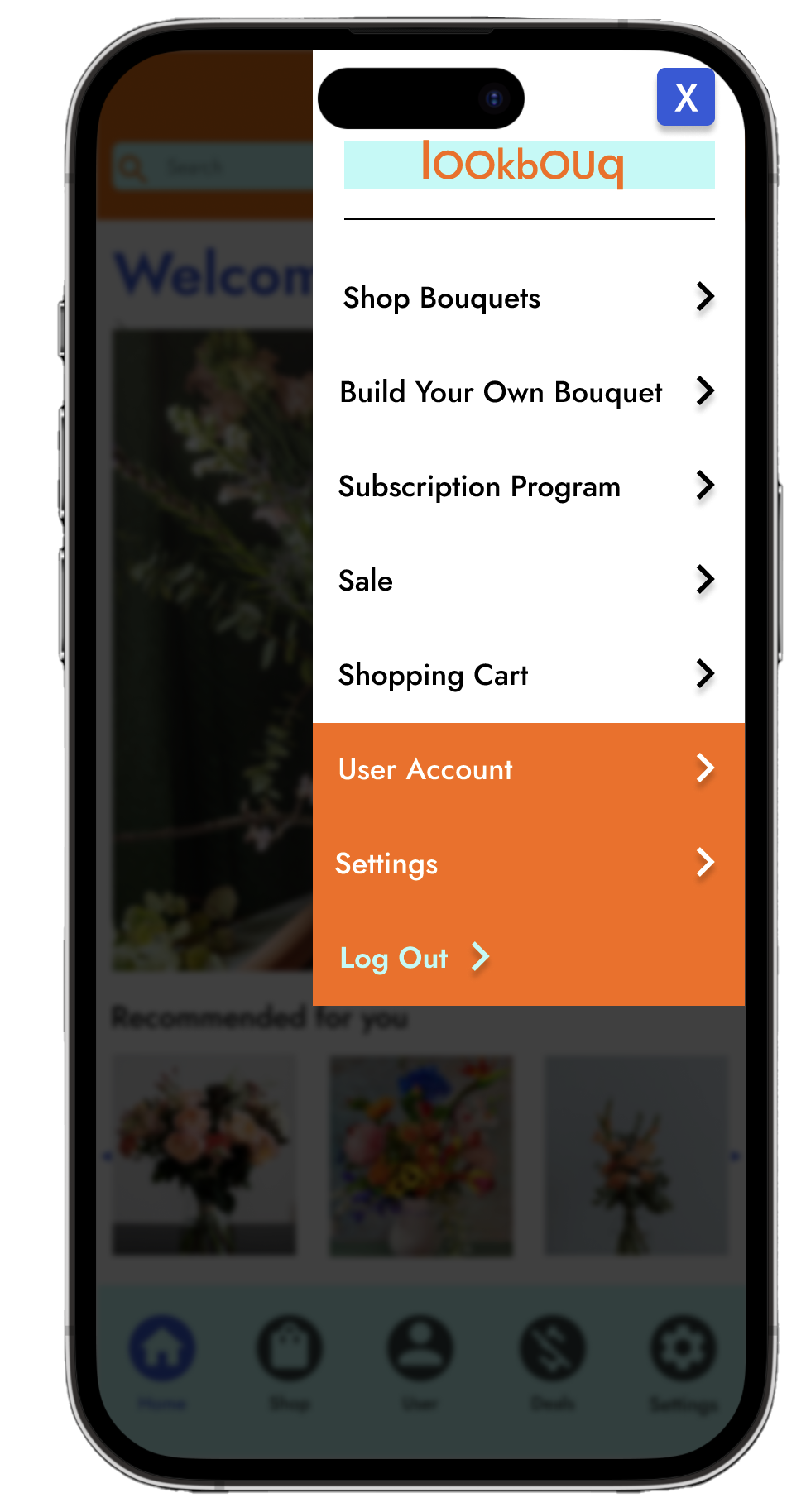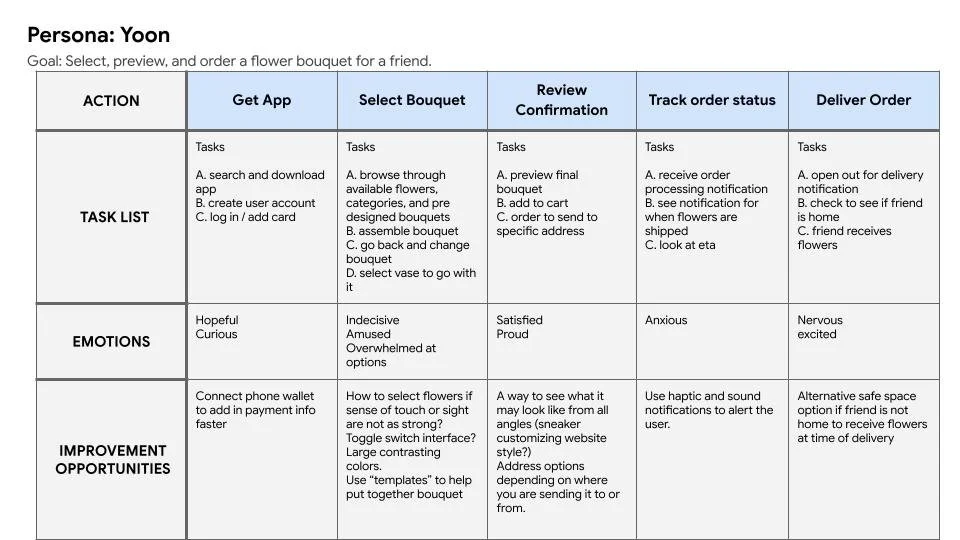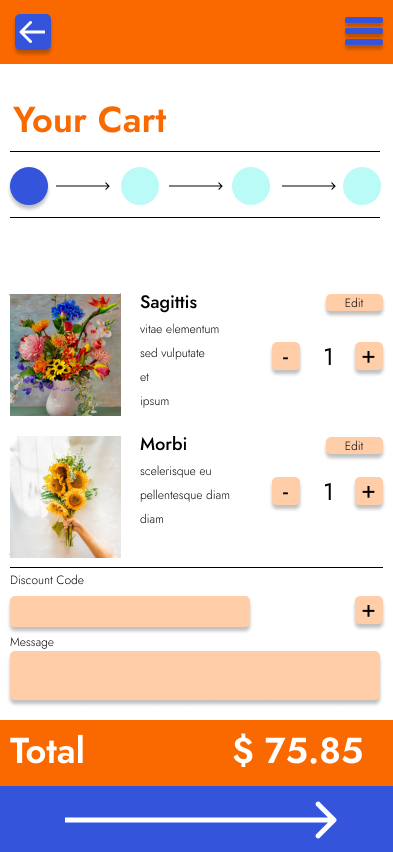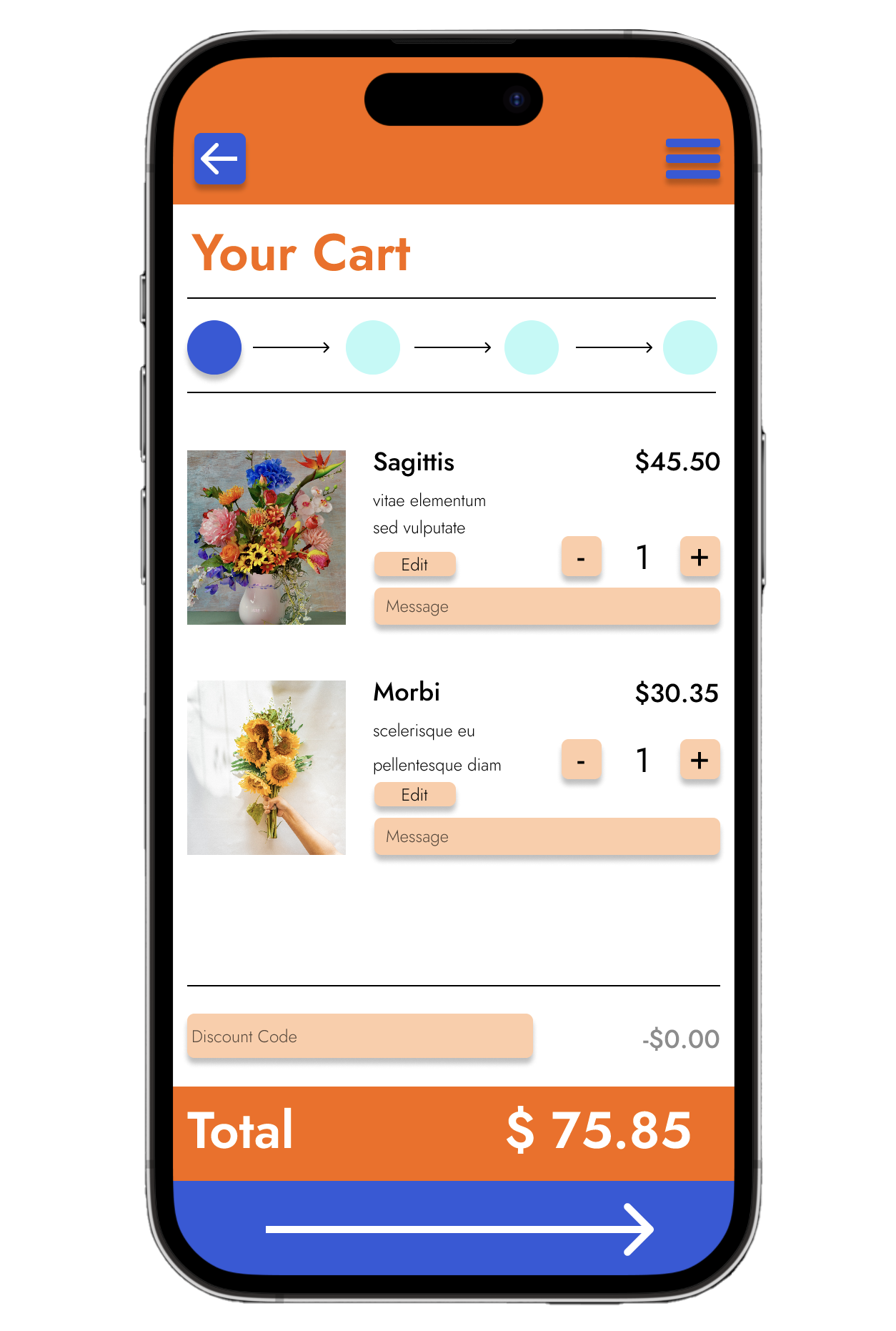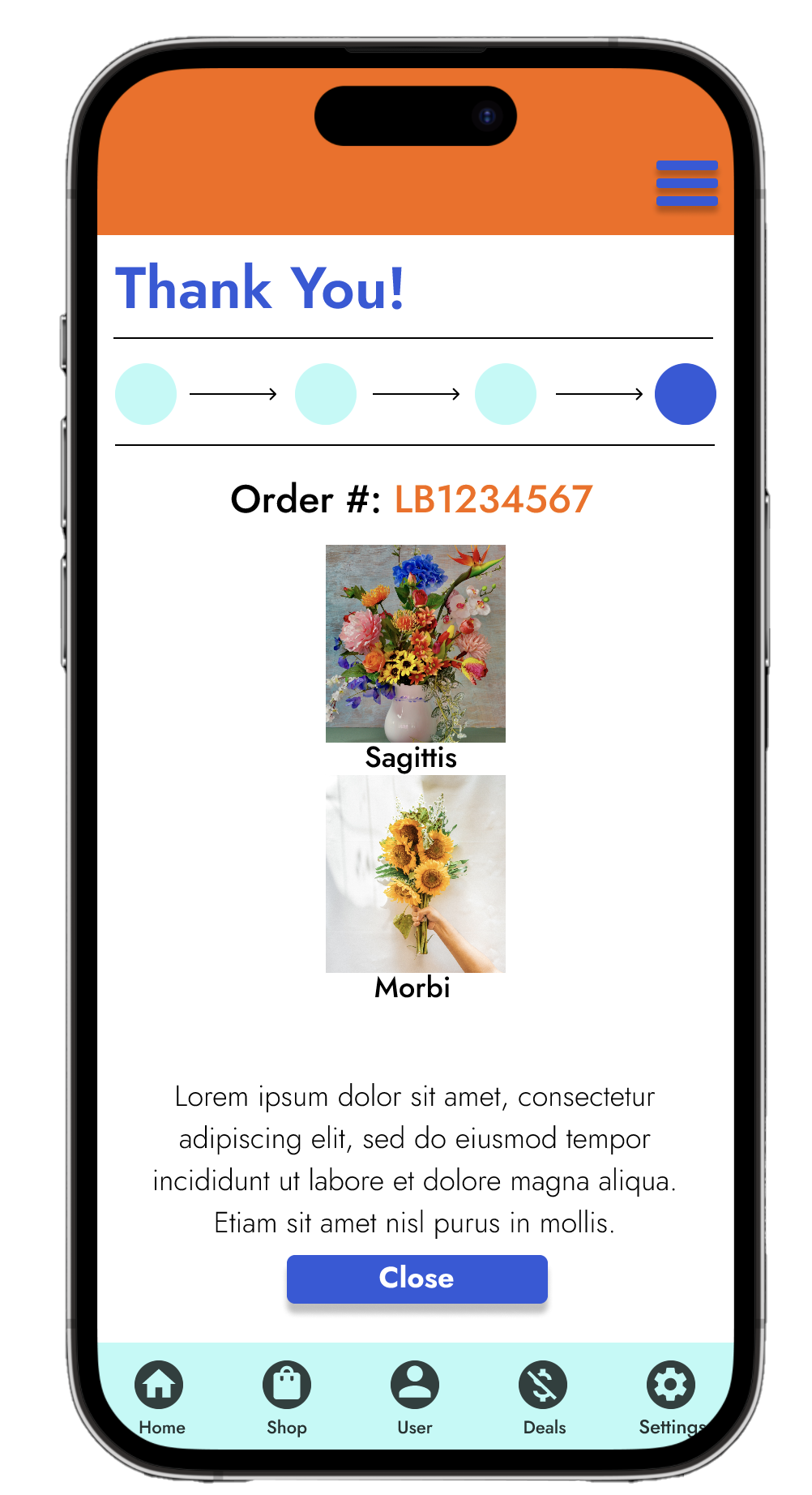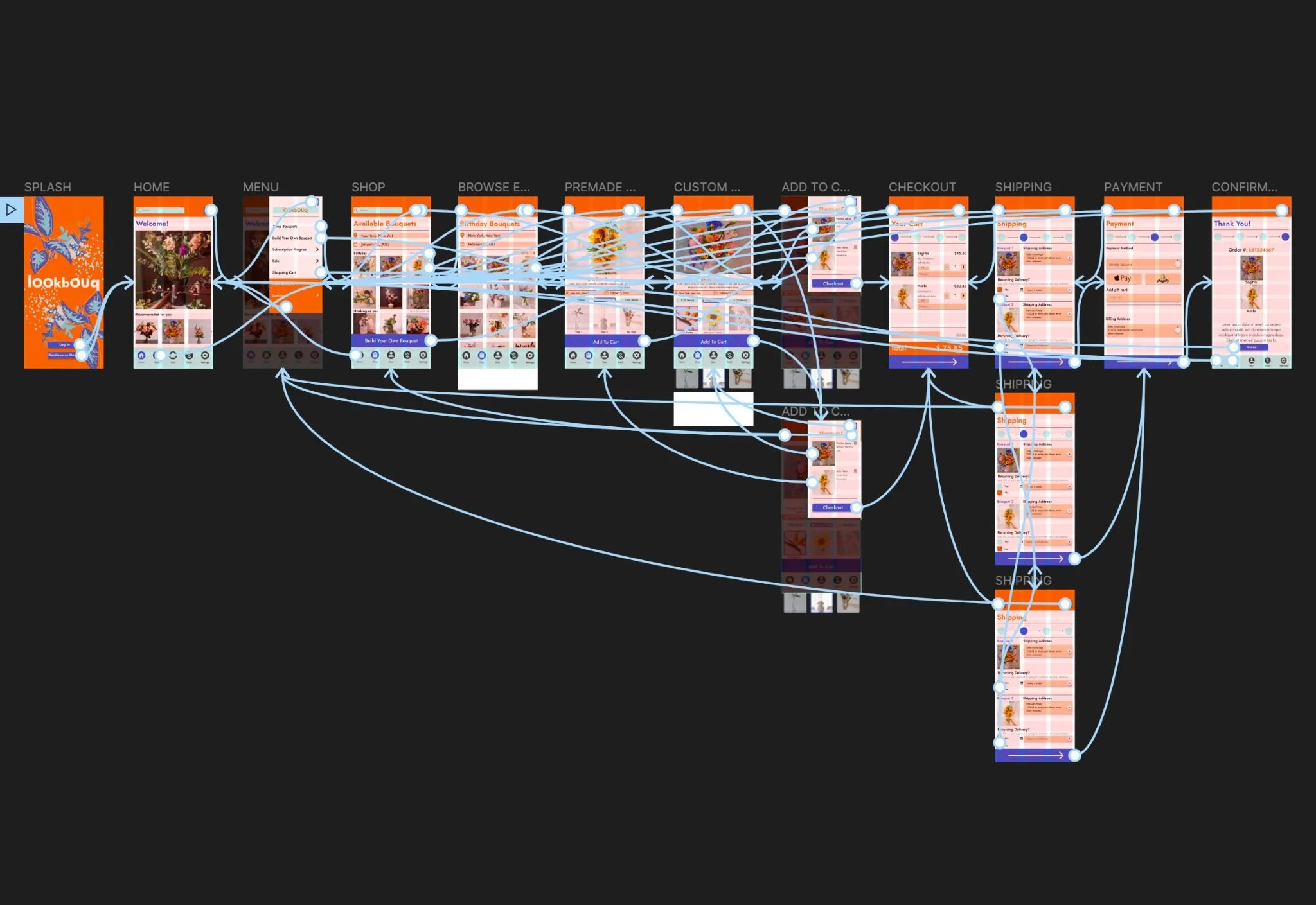LookBouq
Role: Designer, Researcher, Prototyping, Testing
Date: Oct 2022 - Jan 2023
LookBouq is an app for a trendy florist in a metropolitan area. LookBouq aims to deliver uplifting and creative bouquets to your loved ones or even yourself. LookBouq targets customers that have a busy schedule and do not have the time or means to be physically present or shop in person.
The Product
Busy remote and hybrid lifestyles cause people to not have the time to shop for flowers or treat themselves.
The Problem
Design an app for a trendy florist that allows for customers to easily preview, select, customize, and deliver bouquets.
The Goal
Conducting user research, paper and digital wireframes, low and hi fidelity prototyping, conducting usability studies, accounting for accessibility, iterating on designs.
Responsibilities
User Pain Points
01
Working adults are very busy and don’t have time to shop for themselves or others.
It takes a while to test and create a physical.
Time
02
It is hard to know what can actually be created based on what is available
Organization and Tracking
03
Text heavy pages and small font make it hard to get through information quickly. People also speak different languages.
Accessibility
User Research
User Research Summary:
Conducted interviews and analyzed the information about them and their responses to understand the user and their needs. The first primary user group identified from the research was working adults that do not have a lot of time, but still want to have their creative sides and personal touches satisfied. The second user group were overwhelmed shop owners growing their business.
The user groups revealed that they both need a way to embrace their gifts/ hobbies, but need assistance getting it done in a timely manner so that they can be with their loved ones. Other user problems include organization and visualization to be able to complete their tasks in an efficient and accurate manner.
Problem Statement:
Yoon is a busy project manager lead who needs a fast way to create, preview, and order a trendy flower arrangement because she does not have time to shop and wants to send good creative gifts to her friends for their birthdays.
User Journey Map Insights
How to make a simple, quick, and fun shopping process?
Can we connect existing phone features to speed up certain processes?
How do we accommodate for those with different sight and touch abilities?
Shipping address options are important.
Digital Wireframes
Main navigation to orient user
Date and location auto filters out options to only show what’s available
If user wants to see more of these categories
Stands out to show custom option
Ability to see bouquet from all sides
Outlined use selected options
Simple call to action
Checkout progress status
Prototyping
Users need better cues on how to shop for a bouquet
Users need a clear way to know that they have added to cart
Users need additional and clearer checkout features
Usability Study Findings: Round 1
Users need a better display layout that accommodates borders
Users want gifting messages specific to each bouquet
Users want multiple ways to complete the checkout path
Usability Study Findings: Round 2
Refining the Design
Before Usability Study
After Usability Study
A second usability study revealed some issues with clickability and the checkout flow.
The upper band on the screen was thickened to make sure the users knew they completed the process path
A close out button was added to complete the flow and return to the home screen.
An option for adding messages for each bouquet was included.
High-Fidelity Prototype
The final high fidelity prototype presented cleaner and multiple options for user flows in choosing, building, and ordering a bouquet. It also met user needs for message options and familiar action items.
Accessibility Considerations
Larger buttons, borders and images to press. Use of simple tap action to operate screens.
Descriptive text for icons and images.
Use of contrasting colors on the screen and detailed images of flowers to help all users understand what they are selecting.